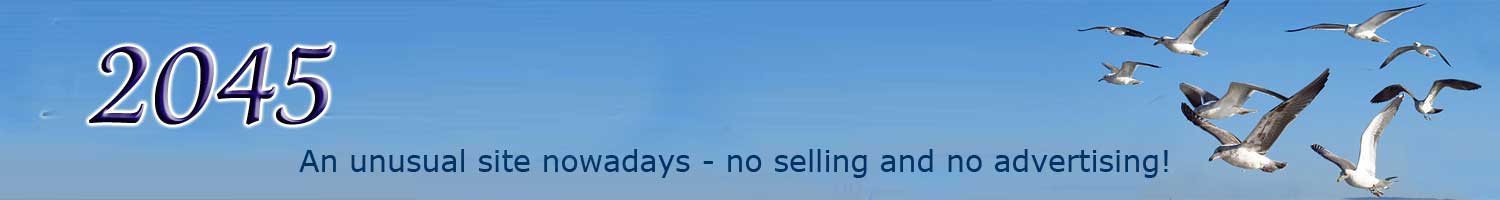Hardware
According to many websites I need a PC with a 8 core processor. Which means a PC made in the last 3 years. It makes one wonder how they edited videos 10 or 20 years ago. Of course it is bullshit. My 10 year old Samsung RV511 with an i3 processor running windows 7 will do fine – for starters anyway.
Software
I investigated three video editing suites. VSDC Pro, Lightworks Free, and Windows Live Movie Maker. To be honest I knew little about them.
VSDC
I have used VSDC to add titles and and pan and zoom effects to a video. It seemed pretty laborious to be honest but the end result was OK. I was probably doing it all wrong (instructions are for wimps). VSDC pro cost me $20. I experimented with the scooter first video but I found it a pain to use. Simply cutting out a section seemed complicated. Maybe my old Samsung is too slow, or maybe the 12 minute 4K video was too long. Or maybe I need to learn how to use it properly.
Lightworks
Apparently Lightworks can do the same. Lightworks free will only do low res videos and the pro version is $24 per month.
Windows Movie Maker
Then I tried Windows Live Movie maker and it was excellent. But my version would not save in MP4 format.
Movie Maker is long discontinued but the 2012 version will save in MP4 so I found a link to the download on the wayback machine. I tried it on my Lenovo Thinkpad running windows 7 and although I got a message saying it had not been installed, it actually had been. Hurray!
But the Samsung RV511 has a faster processor then the Thinkpad, more memory and a bigger disk so that is where I wanted to do my editing.
It would not install!
Then I read I had to uninstall the old Windows Live Essentials including the older Live Movie maker. So I did.
The newer one would still not install. So now I had no Movie Maker on the Samsung at all.
I tried down loading it again, and while I was lookingm I found a US version. The difference seems to be the language – “en” for the US and “en-gb” for the UK. The US version was also a bigger package – around 130Mb as oppossed to 101Mb.
The US one installed!!!! (although I got the message saying it hadn’t)
But I’m up and running once more. (This took a whole day BTW)
Movie Maker works fine, but the Pan and Zoom facilities are very limited compared to VSDC.
I suppose this is to be expected. I have the last version of Movie Maker before it was discontinued in 2012. My Samsung RV511 was made around 2011 and was a powerful machine at that time. The other programs have had many updates since to take advantage of the increase in performance of newer computers.
I am in the learning phase. My output is limited by my ability,not by the equipment. When I have outgrown the equipment, then is the time to upgrade.
SO:- Movie maker should be fine for scooter videos using the action camera I can take stills on my Phone, or compact camera. I can also remove the action camera from the bike and do stills or panoramic videos (the image stabilisation will help) to stitch into the final version. I add the music at the end. Length of video out of the camera could be quite long – maybe 10-20 mins. But it will be cropped down to a few minutes maximum. Movie maker can only handle 1080 resolution so there is no point shooting higher
VSDC will be better for music videos where the audio is recorded at the same time and must be in sync. I can pan and zoom after shooting. Length of video from the phone (I have found the phone performs better for than the compact camera or the Nikon DSLR or anything else I’ve tried) will only be around 4 mins and it won’t change much. VSDC claims it can handle 4K video but on my old laptop it can’t quite manage 2K7. Probably 1080 is the best it can do sensibly. Oh well HD it is.
Audio
Tracks can be ripped from CDs to MP3 using Windows Media Player, or extracted from Youtube videos using ClipGrab. (All with the permission of the authors if copyrighted). Or we can record music ourselves.
Summary
Following my usual economic (OK cheapskate) approach:-
- I’ll be shooting on a £57 camera (Dragon Touch Vista 5), or a low end phone (Lenovo Moto G5 – with a cracked screen),
- running on a 10 year old laptop (Samsung RV511, bought new, but now available for under £100 on ebay)
- operating under windows 7.
- I’ll be uploading to Youtube via the Moto G5
- editing on a free obselete unsupported editing suite (Windows Movie Maker), and a $20 package (VSDC).
What can possibly go wrong?
Video Pad seems like a good alternative to Movie Maker. There is a free version which I have, a home version and a masters version. The latter are paid for, but they come with a free trial. It is unclear what the limitations of the free version are.
If it works on my old Laptop I’ll change to VideoPad, as it will also work in Windows10 when I finally have to get a new laptop. When that happens, if I feel limited by the software, I’ll look for something more advanced.
Big Update:-
All change. I’ve spent some money and dragged myself in the 2020s. I’ll be shooting on an iphone 12 and editing on a Macbook Air. Not sure on the software yet.
23rd November 2021
Finally getting around to looking at video on the MacBook. It looks like the easiest way is to record on the MacBook itself using Quicktime, then edit in imovie.
Recording in Quicktime seems easy using the MacBook’s built in mic, or an external mic. I use an XLR mic plugged into a mixer (Wharfdale 802 USB). Change inputs by clicking the little downwards pointing arrow next to the record button.
Editing the movie – the zoom effect is called the Ken Burns effect.
So I thought I’d try on a video from my action camera. First problem challenge is that imovie says it can’t open an MP4 from the photos app produced on the action camera. Apple are really helpful – NOT.
To make sure new media you create is compatible with macOS Catalina or later, use cameras and media formats supported by iMovie.
But after a lot of experimentation and time wasting I found I can download the same file from the icloud via a browser, then imovie can open it.
The problems seems to be Apple photos. Probably best to avoid uploading to apple photos at all from the action camera. It can’t be avoided from the iphone. ALTHOUGH Apple photos can edit a video too! OK it can trim, alter colour balance and crop, but it can’t add a fade in or a transition or add audio.
Videopad can also open it AND trim, and add fade in and out much easier than imovie. It’s a better choice for quick editing. It’s worth remembering I could do this just as easily on my trusty 12 year old windows 7 Samsung RV511 or my 13 year old Lenovo ThinkPad. Rendering would take longer, but it’s hands-off.
22nd August 2022
Apple is bloody infuriating:-
- I take a video on my iphone
- I edit on the iphone to make it monochrome
- It appears conveniently on photos on the macbook
- I open it in Quick Time
- I trim it in QuickTime
All has gone very well so far- I try to save it in Quicktime.
- QuickTime tells me that it can’t open the QuickTime movie (which is already open) that it has just made, because is not compatible with QuickTime.
Apple need to get their act together.
It’s the same story as I got with the action camera above. I thought the iphone (being an Apple device) would be different. If I download the video from the icloud via a browser it works fine, but not if I open it from the Photos app on the Macbook.
Update 13th June 2023.
I just discovered that I can record movies directly into Video Pad from the MacBook camera. This looks good.