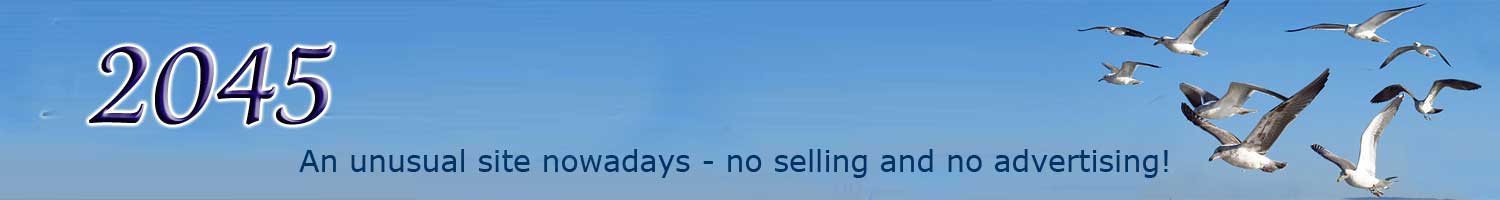YouTube
This is the almost universal way of showing videos on line so I decided to go with it.
Uploading
The videos will need to be loaded up to Youtube. I measured the broadband speeds.
Broadband speeds with O2 hotspot.
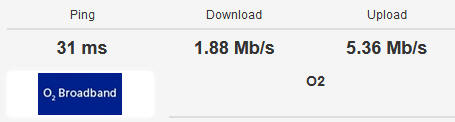
Broadband speeds with home internet
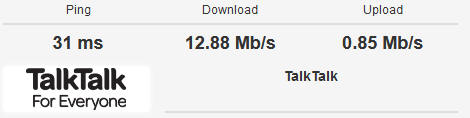
To my surprise, using my phone gave an upload speed 6 times faster than the home broadband!! But uploads will come out of my allowance. This is 20GB per month. The average I use is 2.25GB and the max I have used is 4.6GB in September 2020. So I can probably rely on 15GB per month
It looks like at 1080 30fps that 1 minute of video is 144MB straight out of the camera.
Now for some reason download speeds are measure in Mb/s which is Megabits per second. Data allowance and video sizes are in Megabytes or Gigabytes
So upload speed are 0.67MB/s or 0.1MB/s
So if the upload speeds are fairly constant and if the speeds are not throttled by Youtube, 1 minute of video will take around 3.5 mins to upload on O2 and around 23 minutes on the home broadband. A 3 min home video of a song would 10 mins or 67 mins.
I could upload 100minutes a month to Youtube via my phone.
So all should be OK given the above caveats.
If I use the hotspot I’ll have to remember switch it when not using it. (I suspect a lot of my presentaverage of 2.25GB is forgetting to switch it off)
Probably the procedure is to transfer videos to the phone and upload without using the hotspot – then check them via the home broadband on the laptop.
I would imagine that the best time to upload is early morning or overnight. It is difficult to get advice on the web as most sites that recommend a time don’t even give a time zone, and most are aiming to get most views. I just want to get them up their easily. The last time I tried I think it took over 45 minutes for a 4 minute video (taken on my phone).
Update
I was right. My first video made with Moviemaker was 600Mb and 3m 38s long. I tried to upload it via the home broadband and after 5 mins it still estimated an hour and 12 mins to go.
I gave up and transferred it to my phone, switched it’s wifi off and I uploaded it via the 4G network in around 11 minutes. So my estimated figures were not far off
Embed code.
here is the embed code as copied from the youtube video
<iframe width=”949″ height=”534″ src=”https://www.youtube.com/embed/U9QcKMOdxys” title=”YouTube video player” frameborder=”0″ allow=”accelerometer; autoplay; clipboard-write; encrypted-media; gyroscope; picture-in-picture” allowfullscreen></iframe>
| Youtube embed code | Modified Code |
| <iframe | |
| width=”949″ height=”534″ | width=”640″ height=”360″ changed to suit this page |
| src=”https://www.youtube.com/ embed/U9QcKMOdxys” | src=”https://www.youtube.com/ embed/U9QcKMOdxys?rel=0″ ?rel=0 added to stop going on to other non related videos |
| title=”YouTube video player” | title=”My first video” |
| frameborder=”0″ | frameborder is obselete in HTML5 – so I removed it. |
| allow=”accelerometer; autoplay; clipboard-write; encrypted-media; gyroscope; picture-in-picture” | |
| allowfullscreen> | |
| </iframe> |
In the next serious one I added a title, credits, and chose a thumbnail.
Copyright
My second video posted to youtube got a copyright notice. This was due to me using a clip from a Fishermen’s Friends video posted by “the Orchard Enterprises”. So I took it down and I will repost with a different soundtrack. Oh well.
Apparently you can add audio on youtube. Also videos can be trimmed and blur added. This could save a lot of time. Worth a try for a short video.