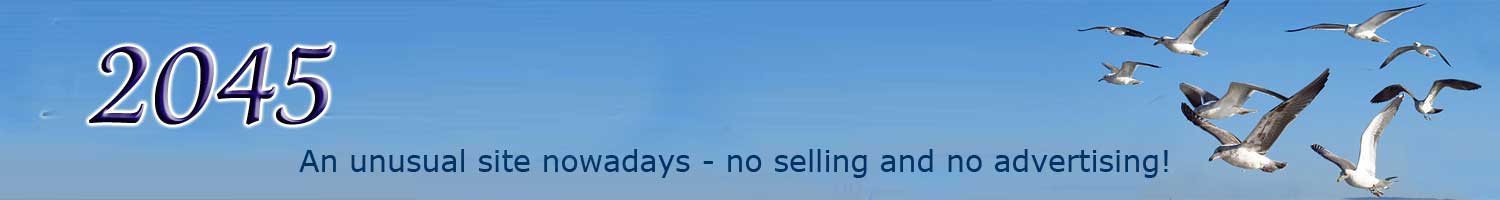Video Pad
While browsing the web I found Video Pad. It seemed like a good alternative to Movie Maker and works in a similar way.
There is a free version which I have, a home version and a masters version. The latter are paid for, but they come with a free trial. It is unclear what the limitations of the free version are.
You really have to look for the free version though and there seem to be many disgruntled users who have assummed the home version was the free version then found it was only a trial.
Everytime you boot up the free version you have to tick a box saying you are not using it for commercial work.
Today when I booted it up, it told me I was using the paid version and to continue to use it I should buy a licence. But it let me click on the free “Lite” vesion and it all seems to work.
It works quite happilly on my old Laptop and is much faster to process the videos ready for editing than Movie Maker is. As it will also work in Windows10, (or a macbook) when I finally have to get a new laptop, the learning curve will not be wasted.
But the old i3 laptop with 6GB of memory does impose some limitations. Loading up multiple videos (about 40 minutes worth) to finally produce a masterpiece was not a good idea. The playback started to get very choppy.
If there is a, say, 15 minute video that will be taken down by editing to, say, a 2 minute section in a longer video, it is best edit that video first, save it as an MP4 then bring it into the final video later.
One lives and learns.
Videos recorded from a scooter ride can be very boring unless the roads are interesting. I took some video to illustrate a ride to Port Isaac and ended up with about 45 minutes of video. I cut it down to about 10 minutes but that was still too long. Around 3 minutes is the max for a scooter video. And to make life easier it’s probably better to only shoot 5 minutes max in the first place.
So – find a piece of music of known length and trim the video down to that allowing for a title page and credits at the end..
When a video is dropped into videopad it takes a few minutes to build a preview. This is hands-off time (I’m writing this on a different laptop while the preview is being generated). On my old Samsung RV11 it seems that for HD video that takes around 45 seconds per minute of video. But it seems that the preview is saved. So even if it is pulled into another project it does not take any extra time.
The editing is quite fast and easy then finally the video is exported into MP4. This takes a long time. Almost 20 minutes for a 3 minute video. But it is hands-off and the computer can be left to get on with it.
So this is a good program for older computers. There is a short delay before you can start editing and there is much longer delay after finishing your edits before you have an MP4. But during editing there is are no noticable delays in the editing procedures.
For some reason the default frame rate for exporting is 45fps. Youtube recommend 30fps.
Update – I have changed to a Macbook!!
More to follow