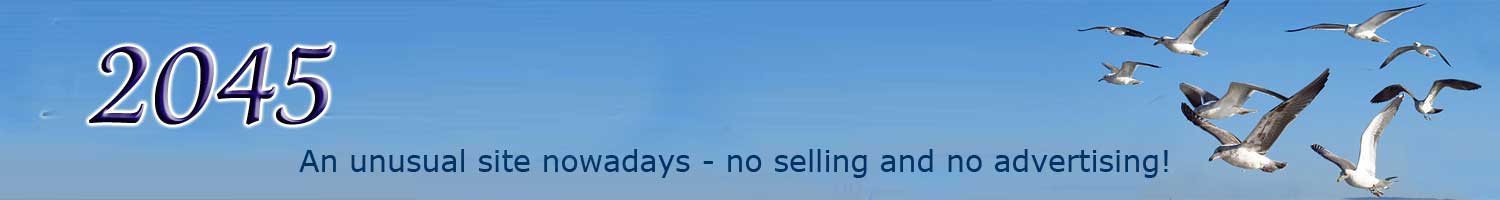The objective is to have at least two copies of everything on different machines.
Everything except Photos and Websites.
I write stuff on my MacBook air. It is stored in a folder called Documents. This is the Apple standard folder that is linked to Icloud Drive. So anything in this folder is backed up in Icloud.
I run Apple Icloud for windows on my old Samsung RV511 running windows 7. The Documents folder on the MacBook is mirrored in a folder called iclouddrive on the Samsung.
I can write or update documents on either machine and they will be mirrored on the other one.
Videos can be huge. I avoid the Icloud and back them up between machines over the home network.
Photos (edited 22 Jan 2022)
I had never really thought of a phone as a back up storage device but the Iphone has 128Gb of memory and links to Icloud Photos seamlessly. It also has excellent photo sorting facilities. I take photos on a Nikon DSLR and the iphone, and maybe the Macbook. The process for Apple and non-Apple pics has to be slightly different.
Non Apple
- Plug the camera into the MacBook usb port
- In apple photos on the Macbook, import photos.
That will generate a copy on the Macbook, the iphone, and the icloud. - Open photos on the Macbook. Face recognition will have been used to identify people and added keywords. Add any other keywords and assign locations.
That is keywords added to all photos from the camera - Done
Apple
- Having taken them on an apple device, they will be loaded up to the cloud and the MacBook
- Add keywords on Photos (select multiple pictures, <click get info> and add keywords.
That’s a copy, with keywords on the Macbook, the iphone, and the icloud. - Done
Websites
My html websites were easy to back up. They were written on the PC then uploaded to the hosting company’s servers. But with WordPress they are written directly onto on the host servers. I backup using Updraft which I did save on Google drive. But that has stopped working for some reason but Dropbox works OK.
This is not nearly as reassuring as having the the entire sites on my home computer, but this is simply not possible with a site powered by PHP and Msql.
It took me quite a while and quite a time and a few iterations to arrive at this system, but I hope it will be stable for a few years at least. Below is a summary of how I arrived at it.
The old way
I used to work as a photographer and I accumulated huge number of pictures, all of which needed be securely backed up. Losing a customers wedding pictures was unthinkable. I ensured there was always at least two copies of everything (including websites) in different locations, i.e. the pc hard drive and external hard drives. This worked well. It was a manual process but I had it off to a fine art. I used it for many years. Those pictures are now stored away on their hard drives.
I simply did, and still do not, trust “the cloud” as my backup. An Internet outage, a mistake or a catastrophe at the hosting service would leave me without a backup. Sod’s law says that this is when I’d have problem with my laptop and I could lose all of my files. (Update 2023 – such as google drive ditching windows 7 which it has done recently)
At a minimum I want my images stored on two hard drives on different machines which are completely under my control
I don’t do professional photography now, most of my pictures are of my family group, but they are precious to me and I don’t want to lose them.
Google Backup and Sync
I started to use Google Back up and sync (GBUS). I paid £1.59 per month for 100Gb storage and used around 30Gb. A folder on my Macbook was automatically kept up in sync with Google drive, and in turn Google drive synced a folder on my windows 7 based Samsung 511 (with a 640GB Hard Drive). I also synced a subset to my Lenovo Thinkpad. Everything worked very well indeed. I could:-
- open a file on my Mac in the googledrive folder, edit it, then save and close it.
- I could then go to my windows machine, open the file in th google drive folder, and it was the same as the one had closed.
- I could edit it, save, close it
- then go to my Mac and open it and it was the same as it was closed on the window machine
But, like most things technical, it all went pear shaped.
Google Drive for Desk Top
Google decided to replace GBUS with Google drive for Desktop (GDD). The changeover was a nightmare. Google insisted on loading up everything from the Macbook again – all 30Gb and it was still running 4 days later. I had to do it via my iphone as the upload crippled the home broadband. The iphone is not near as reliable as my old android phone for using as a hotspot. It keeped stopping for no apparent reason. Setting Auto-lock to “never” helped, but did not stop it all together. So the usual method of letting it run overnight did not work. (I will keep my old MotoG5 handy and move the sim card over in future if I need to use a hotspot for any length of time. )
With GDD you can set up either a streaming service or a mirror service. With the former you have a virtual drive on your computer which you can access as long as you are connected to the web. But as I stated above I do not trust this method. With the latter you also have a virtual drive,but in addition you have the folder you are syncing it with. Why the hell you need both I don’t know. You also get a huge (it was 18.9Gb) hidden directory called .tmp.driveupload.
After 4 days days the windows computer was not in sync with the latest mac files. I had a spreadsheet called Covid UK.ods in a directory on my Macbook with a date of 2nd October.
The same file on Google drive had a date of 30th September
The same file on my windows 7 machine has a date of 22nd September.
Some sync!!!!!
Then I saw that the windows machine was telling me that I was using 60Gb. Basically I the pc and the mac had there own backups.
For my use it was not fit for purpose so I had to find another way.
Icloud Drive
I installed the windows7 version of Icloud Drive from Apple and after running it I now have an Icloud folder on the PC which syncs with the MacBook. Files in the “Documents” folder on the Macbook are uploaded as soon as they are ready to the cloud. Then they are downloaded to a folder on my PC. The app set up the folder called Icloud-drive which is in my user folder.
This seems to work the same way that Google Back up and sync worked. It works very well.
Icloud Photos
I had to pay for more storage. Google cost me £1.59 for 100Gb,. Apple costs me £0.79 for 50Gb. If I need more it’s or £2.49 for 200Gb.
Icloud Photos is honestly a bit of a pain to understand.
When images are imported, they get copied into Photos, then loaded up to Icloud Photos (not particularly fast). The originals are untouched.
Images imported are uploaded very sporadically to Icloud then seem to be downloaded even more sporadically to the phone. They would have to be download manually to a folder called SAMSUNG\My Pictures\iCloud Photos in my user folder. That means they are NOT backed up automatically to my pc as hoped. I decided that the MacBook, the icloud and the iphone was sufficient back up so I disabled icloud photos on the pc.
Images taken on the iphone are saved in the photos library which can only be opened with the photos app. If I want to back them up to a non-apple device I would need to export them.
There is no indication of what images are being uploaded, how many to go, or expected completion time. I fear this could be weeks – if ever. (Update. There was a lot – it took around three days to settle down)
There are other methods I could use. I could have the pictures folder in the Icloud Drive folder so they are automatically synced across both machines. But, as they’d also be stored in Photos that would double the space used on the MacBook and the Icloud.